Zoom Video Conferencing
Resources For Participants
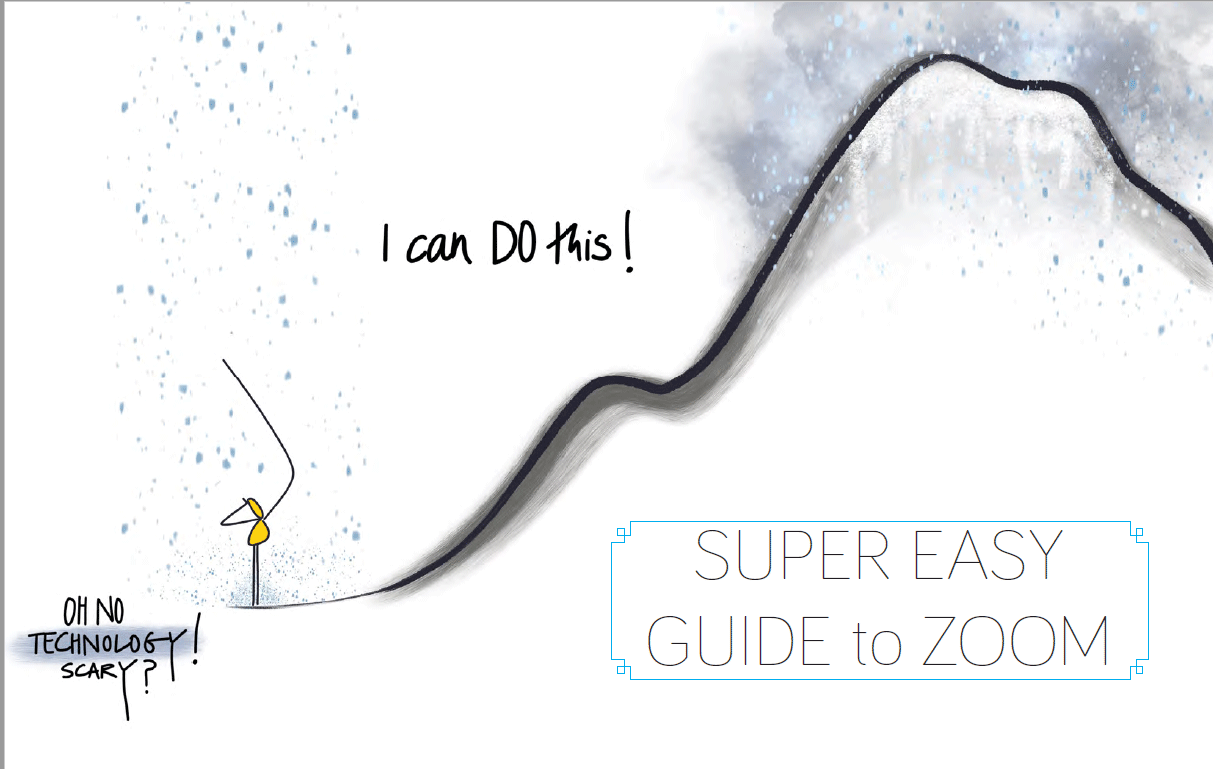
Super Easy Guide for Zoom [ PDF – 14 pages ] A graphic invitation to Zoom. Graphics by Viola Clark. Design by Amy Lenzo wedialogue.com
Zoom Tip Sheet [ PDF 3 pages ] – a handy resource for those participating in regional council town halls and online regional meetings.
Joining a Zoom Call for the First Time by Maria Chadly – march 16, 2020 – YouTube – 8:15 minutes
If you are confused or even stressed about how to join a Zoom call, this video is for you!
This video walks you through
- Understanding Zoom access information sent to you
- Downloading the free Zoom app
- Using the access information to join
- How to turn your video off and on
- How to mute and unmute
How Do I Join a Zoom Meeting? by Geeks on Tour – March 13, 2020 – YouTube – 5:16 minutes
Mrs. Geek of Geeks On Tour makes these Video Tutorials that show you how to use your Smartphones and technology. You will learn how to join a meeting on Zoom. How to set up your cameras and sound. All the basic controls are covered.
Resources For Hosts
Zoom Online Event Best Practices – January 2020 [ PDF – 5 pages ] – A guide from Zoom describes best practices for before, during and after events.
Zoom Basics by Steve Dotto [22:13]
Audio and Video Set Up by Steve Dotto [11:15]
Find Support

DONNA RUTZ
Communications and Administrative Support
Toll Free: 1-888-747-9063, Ext. 4
Direct Phone: 647-557-3393
Email: drutz@united-church.ca
Serves in: Shining Waters and Canadian Shield Regional Councils
Location: Teleworks from her home
Role: Donna provides administrative support to Shining Waters and Canadian Shield Regional Councils.
Contact Donna about: General Inquiries; Community Events; Communication Oversite; Covenanting Services; General Inquiries; Records Management; Regional Events; Social Media; Updating Contact/Subscription Information; Website.
Zoom Media
The Zoom Help Centre includes quickstart guides, video tutorials and help on the specific aspects of all Zoom features.


